<tab-folder> and <tab-item>
Creates TabFolder and TabItem.Example : TabFolder with 5 tabs.
<tab-folder>
<composite id="ctab1">
<fill-layout />
<group text="group test"
style="SWT.SHADOW_ETCHED_OUT">
<grid-layout numcolumns="2" equalwidth="true" />
<label text="Combo test" />
<combo style="SWT.READ_ONLY">
<item>abc1</item>
<item>abc2</item>
<select>1</select>
</combo>
<label text="List test" />
<list style="SWT.BORDER">
<menu>
<menu-item text="click me"
style="SWT.PUSH" />
<menu-item text="sub-menuitem"
style="SWT.CASCADE">
<menu>
<menu-item text="sub-menuitem-1"
style="SWT.PUSH" />
</menu>
</menu-item>
<menu>
<menu-item text="sub-menuitem-2"
style="SWT.PUSH" />
</menu>
</menu>
<item>list1</item>
<item>list2</item>
<item>list3</item>
<select>1</select>
</list>
</group>
</composite>
<tab-item text="tab1" _control="ctab1" />
<composite id="ctab2">
<fill-layout />
<table
style="SWT.VIRTUAL | SWT.BORDER | SWT.V_SCROLL"
linesVisible="true" headerVisible="true" itemCount="1000"
SWT.SetData="com.sheelapps.swtml.examples.TestListener">
<table-column text="column1" style="SWT.LEFT"
width="150" />
<table-column text="column2" width="100" />
</table>
</composite>
<tab-item text="tab2" _control="ctab2" />
<composite id="ctab3">
<fill-layout />
<tree
style="SWT.VIRTUAL | SWT.BORDER | SWT.V_SCROLL"
linesVisible="true" headerVisible="true" itemCount="20"
SWT.SetData="com.sheelapps.swtml.examples.TestListener">
<tree-column text="column1" style="SWT.LEFT"
width="150" />
<tree-column text="column2" width="100" />
</tree>
</composite>
<tab-item text="tab3" style="SWT.V_SCROLL" _control="ctab3" />
<composite id="ctab4">
<fill-layout />
<sash-form style="SWT.HORIZONTAL">
<row-layout />
<styled-text text="Styled Text"
style="SWT.BORDER" />
<text text="Text" style="SWT.BORDER"
SWT.Modify="com.sheelapps.swtml.examples.TestListener">
<menu>
<menu-item text="show text" />
<menu-item style="SWT.SEPARATOR" />
<menu-item text="second menu " />
</menu>
</text>
</sash-form>
</composite>
<tab-item text="tab4" _control="ctab4" />
<composite id="ctab5">
<row-layout />
<button text="Ok"
SWT.Selection="com.sheelapps.swtml.examples.TestListener" />
<button text="Cancel" />
</composite>
<tab-item text="tab5" _control="ctab5" />
</tab-folder>
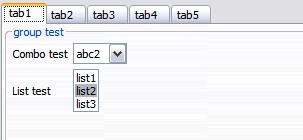
| Applications |
| Links |
| SWTML Links |
| Share this Page |

