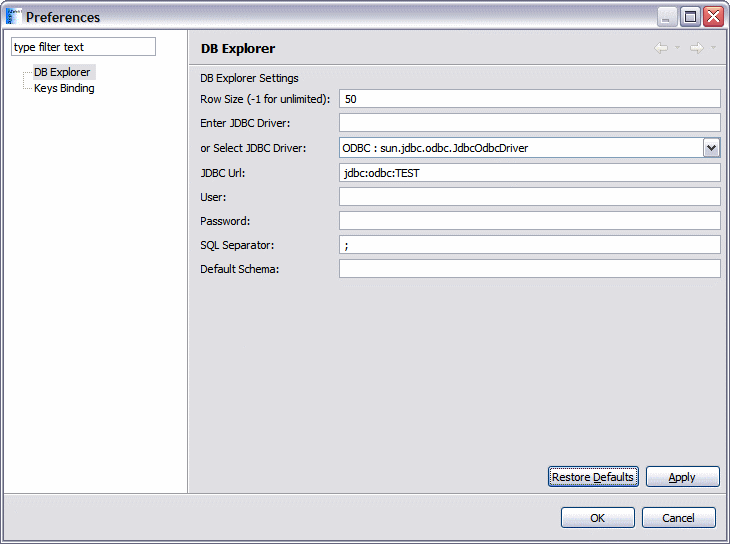DBExplorer 2.0
DBExplorer 2.0 is based on Eclipse RCP technology.Features
- Auto-completion for table and column names. Use Ctrl+Space to activate.
- Build custom output layout using SWTML.
- Define variables to use in SQLs.
- Run SQLs in transaction. Supports BEGIN TRANSACTION, COMMIT, ROLLBACK commands on any JDBC compliant database.
- Edit Tab title and save Tabs.
DBExplorer Web Edition (Demo mode)
Coming soon.Download
DBExplorer-Setup-2.0.3.exe (16.0 MB). Released on 08/11/2008.Changes in 2.0.3
- Support for custom output format is now at Tab level
- Easy selection of JDBC Driver
- Fixed Auto-Completion
Usage
Download and run the installer.-
On first launch, you will see a Welcome page. Close Welcome page to open Main Window. You can reopen Welcome page by selecting File->Welcome menu.
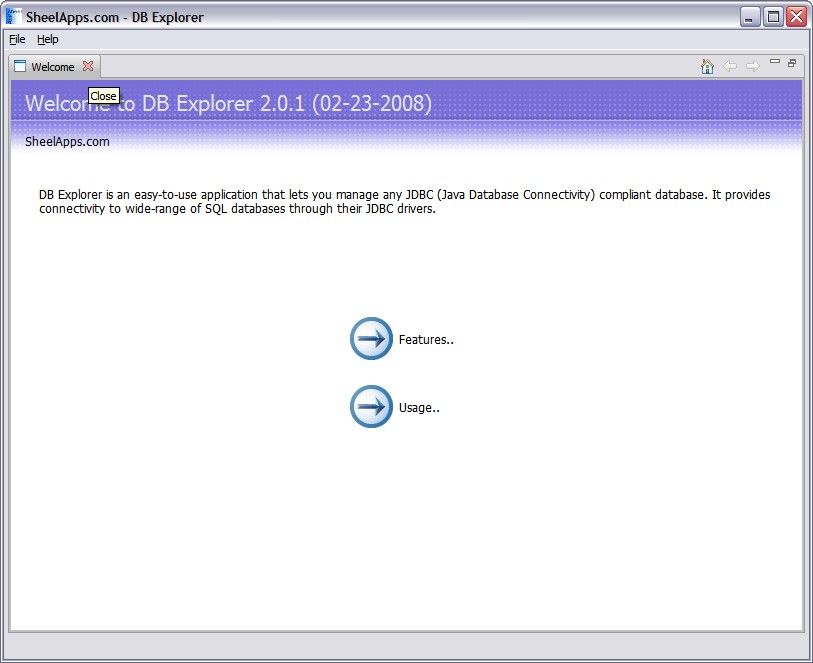
-
DBExplorer main window has four view.
SQL Tab area to enter queries, SQL Result, Schema View and Console View.
Note: Before running SQL open File->Preferences to set JDBC connection setting.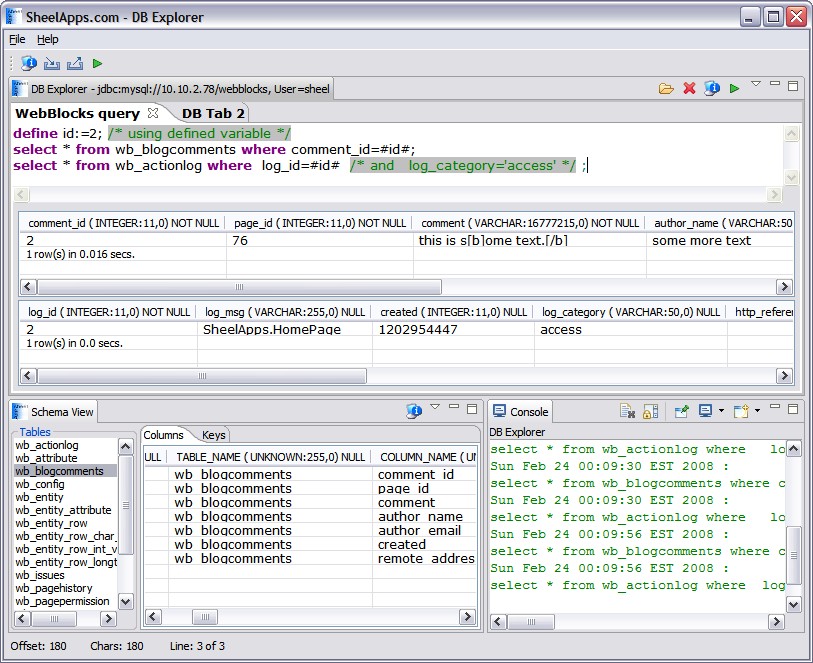
-
Provide connection setting in Preferences.
DBExplorer does not include any JDBC driver file.
How to install new JDBC driver file
-Copy the JDBC driver file(example mysql.jar) to <install-dir>\plugins\DBExplorer_2.0.0\lib (C:\Program Files\SheelApps\DBExplorer\plugins\DBExplorer_2.0.0\lib) folder.
-Open C:\Program Files\SheelApps\DBExplorer\plugins\DBExplorer_2.0.0\META-INF\MANIFEST.MF file and add JDBC driver to Bundle-Classpath.Bundle-ClassPath: dbexplorer.jar, lib/jxl.jar, lib/hsqldb.jar, lib/mysql.jar
Select MySQL driver in preferences and provide additional connection information.
For ODBC connection, bundle-classpath setting is not required.
Note: If you get error regarding JDBC driver not loaded then start DBExplorer from command-line (Open Command-Window/DOS Shell in DBExplorer folder) with "-clean" option to refresh classpath.
DBExplorer.exe -clean