How WebBlocks Works
It is very easy to understand the functioning of WebBlocks by looking into the URL of any WebBlock's webpage.
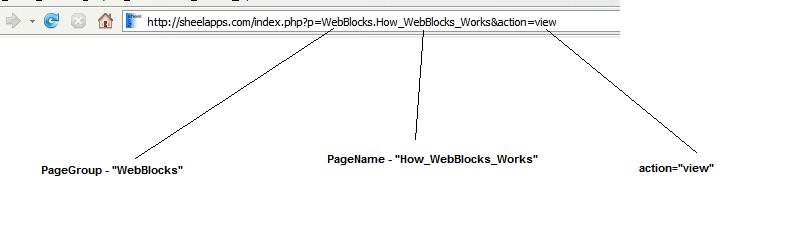
Each WebBlocks webpage URL has following core components.
- PageGroup - A prefix before "." symbol in URL.
- PageName - A name after <Group>+"." identifies the page name. Example "How_WebBlocks_Work" is page name of this current webpage.
- action - An action to perform on current page. 'view', 'edit' and 'print' are few examples.
Page Group :
A page group identifies the collection of pages in WebBlocks system. There are default groups (and pages) created during setup
- 'Main' - a default group for site,
- 'Admin' - a administer only group to manage site and
- 'Site' - Some commonly used pages.
By grouping pages WebBlocks provides following features :
- Group level security : A group can control security of pages in WebBlocks system. For example, "Admin" group is only available to user group called "admin". This way, webBlocks can define security at site-level, pagegroup-level and on page-level.
- Skin : A pagegroup can have its own skin which can be different from application's default skin. This way you can achieve similar look and feel for common set of pages.
- Easy to manage : A group makes it is easy to manage pages in WebBlocks. You can export/import collection of pages as part of page group.
Creating a new group is easy, just enter the new group name as part of URL and system will prompt you with "create" option.
Page Name :
A page name identifies a page in WebBlocks system. Each page can be designed as pure HTML page (using WYSIWYG editor), BBCode page or smarty template page.
As smarty template page you have ability to include other WebBlocks pages and perform more dynamic operations. A WebBlocks page can also be a standalone page (with its own <HTML> root tag).
Creating a new page is same as creating group, just enter the new page name as part of URL and system will prompt you with "create" option. If the page group is new it will create page group also.
WebBlocks has custom smarty functions to easily manage pages and group. For more information see WebBlocks smarty functions.
So, the core of WebBlocks is combination of Wiki style pages (but no WiKi markup), dynamic content and page security.

